Data Science Jumpstart with 10 Projects Course
03:12:21 Inglés Premium 25/04/2024 104 videos
Descripción del curso
This course will empower you with the skills and tools to dive deep into data science using Python. We assume you have a foundational understanding of Python but not data science concepts. This course exposes you to the same tools that data scientists, data engineers, analysts use data to tackle real-world challenges.
In this course, you will:
- Delve into loading, cleaning, summarizing, and basic statistics with both CSV and Excel data.
- Master the art of combining and reshaping datasets to uncover hidden patterns in the Retail Data Insights project.
- Understand missing data handling, abnormal data recognition, and foundational machine learning techniques through Health Data Deep Dives.
- Create models to explore Air Quality Trends & Movie Reviews.
- Construct interactive dashboards using Plotly and explore SQL databases in the Interactive Dashboards & SQL Exploration section.
- Harness powerful libraries such as Pandas, Matplotlib, Plotly, and more.
Curriculum
Section 1: Module 1
About the Instructor
Talkpython
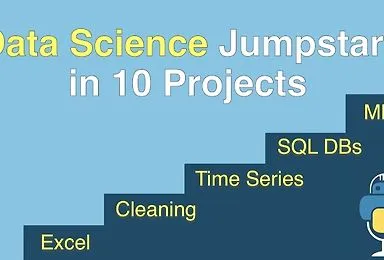
$0.00
$8.00 Que esta incluido?
- Streaming Multiplataforma
- Acceso de por vida
- Soporte al cliente
- Actualizaciones gratuitas