Epic React (Epic React Pro)
27:57:10 Inglés Premium 20/11/2023 363 videos
Descripción del curso
Building React applications demands that you make expert decisions before you write the first line of code. You're responsible for building a cohesive, maintainable code-base that will help your team succeed and build a React application that serves your customers' needs. You're faced with hundreds of decisions. If you don't choose correctly users will suffer.
Your team will suffer.
You'll be stuck with your early bad decisions for the next 5 years at a minimum.
React is the smart choice for most web development projects in 2020
React provides an "assembly-level" set of tools without a lot of guidance on how to turn those tools into an application that scales.
That's what makes React awesome.
But React's flexibility is a double-edged sword.
It's up to you and your team to decide how your application will be architected and maintained over time.
To make those decisions, you need expertise.
You need experience.
This is where the official React documentation cuts you short.
You are left piecing together components like a bucket of Lego spilled on the floor.
You need to build applications that scale.
- Well-tested.
- Well-architected.
Epic React is hands-on practice coding in a real development environment.
Epic React is a series of code-along interactive workshops that have been play-tested live and in-person over several years for hundreds of developers like you.
This self-paced workshop collection will start from the very beginning of the React journey and guide you all the way through well-tested application architecture.
- React Fundamentals
- React Hooks
- Advanced React Hooks
- Advanced React Patterns
- React Performance
- Testing React Apps
- React Suspense
- Build an Epic React App
Curriculum
Section 1: Module 1
About the Instructor
Kent C. Dodds
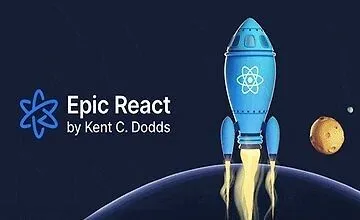
$0.00
$8.00 Que esta incluido?
- Streaming Multiplataforma
- Acceso de por vida
- Soporte al cliente
- Actualizaciones gratuitas